MPEG2splitter
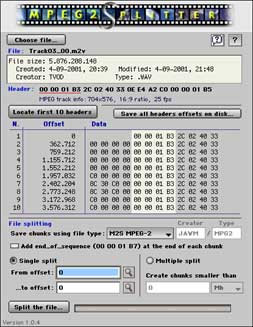
|
| MPEG2Splitter |
MPEG2Splitter lets you split huge MPEG-2 files in smaller chunks of
size specified by user. It is also possible to extract a single segment of the file, given the starting
and ending offset.
The procedure can be fully manual, assisted, or fully automated.
This program can handle files bigger than 2Gb, as it uses OS 9 new file handling capabilities.
Requirements:
- OS 9 or later, OS X 10.0.4 or later
- CarbonLib 1.4 or later (untested under previous versions)
- PPC processor
- 3Mb available RAM.
- Enough disk space to store the file chunks.
Distribution
MPEG2Splitter is shareware. You can try it for 15 days. after that time, you should delete it or pay the $15 registration fee.
Jan 4 2009 - New release 1.6.10Carbon. You will find a brief description of the new features at the bottom of this page.
"This baby is the only Mac tool I know of which will do
a genuine edit of an MPEG file. And do it quickly... If you find you've MPEGged a file that's
too big for a CD, JAW can split into smaller chunks. Don't be fooled by the name -
JAW splits MPEG-1 as well as MPEG-2 files(*).
It also lets you manually set how many chunks and what size they should be. It's quick and
dirty, but it works. |
Giving up the search, I decided to make that program myself, and here it is.
REGISTRATION
From now on, you can pay the registration fee electronically, using Kagi online services (Note: as a partial Kagi processing fee contribute, single license will cost $16 instead of $15; that's about the cost of a stamp, by the way):
DOWNLOAD
Current version is 1.6.10. You can download it here:

|
1.3 Mb |
What's new in this release:
- This is a maintenance release.
HISTORY
- Maintenance release.
- Maintenance release.
- Added Broken Link Flag option for expanded compatibility with some players/editors.
- Tiger compatible.
- Maintenance release. Fixed some artifacts.
- Some code refinements.
- Maintenance release.
- Maintenance release.
- Mac OS X 10.2.6 (Jaguar) compatibility
- Scriptability fixes and additions.
- Scriptability fixes and additions.
- Scriptability fixes and additions.
- Mac OS X 10.2.2 (Jaguar) compatibility
- Some code mantainance
- Fixed a cosmetic quirk (chasing arrows were always visible)
- Better integration of online help with Apple Help system
- Added AppleScript capabilities (experimental)
- OS X 10.2 (Jaguar) compatibility
- Revised routines to get more speed in movie processing
- Fixed a subtle bug on multiprocessor Macs
- Modified online help to work under Jaguar
- OS X 10.1.5 compatibility
- Preferences modified
- OS X 10.1.4 compatibility
- Now accepts more MPEG2 "dialects".
- Email and Web addresses updated.
- Carbonized! Runs native under OS X and OS 9
- Help is now served using Apple Help Viewer (OS X) or your favorite web browser (under OS 9)
- Some interface maintenance to work around some OS X GUI quirks.
- This was an interim OS X-only version. Not released to public.
- Some code maintenance
- Added the option of creating overlapping chunks to ease trimming problems with some "difficult" MPEG2 files
- Some more performance tweaks
- Fixed a subtle bug in threads management that could cause a crash in memory tight situations.
- New embedded registration system; it can print or send by email your registration request. Nice interface, IMHO.
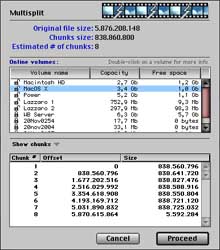
|
- 6x speed improvement!
- Selectable type/creator for new files.
- Handy multiplier menu (bytes/Kb/Mb/Gb) for entry of chunks size in Multiple split section
- Handy volume info list in the Automated Splitting window (see image).
- Added a button to enable/disable balloon help.
- Added verification of available space on disk before starting multiple splitting.
- Added preferences (available only to registered users).
- Slightly reduced speed improvement (from 7x down to 6x) to leave some processor time to other processes and user interface. The progress bar is updated only every about 10 secs as the new machine language splitting routines work with larger buffers to improve speed.
- First public release

